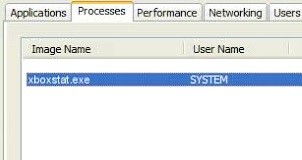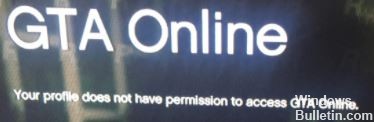How to Troubleshoot Netflix Error UI-122 Issue

However, on rare occasions, certain problems may occur during viewing. For example: “There was an error on Netflix. Try again in 56 seconds” is one of many error messages you may encounter as a subscriber while watching your favorite show.
In the rest of this article, I’ll explain what causes this error and offer you some quick solutions to help you deal with it and have fun.
What causes Netflix UI-122 error?

- Router error.
- Weak Wi-Fi signal.
- Broken Netflix app.
- DNS server is unreachable.
- Limited Internet connection.
How to resolve the Netflix UI-122 error?