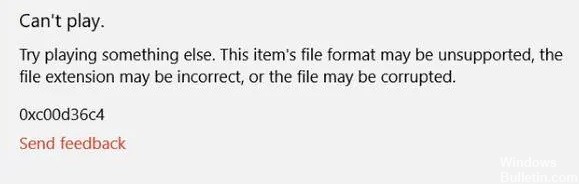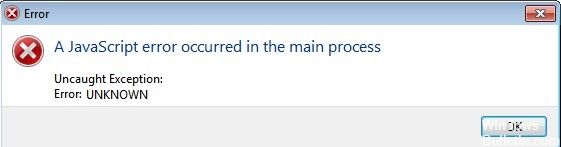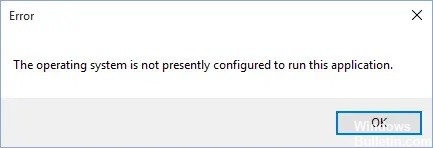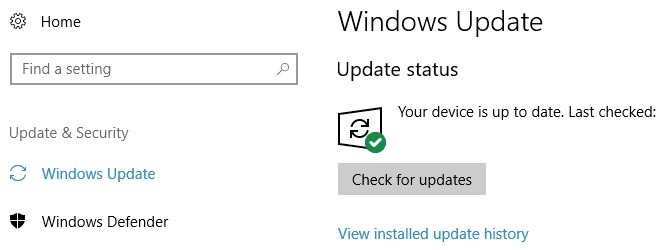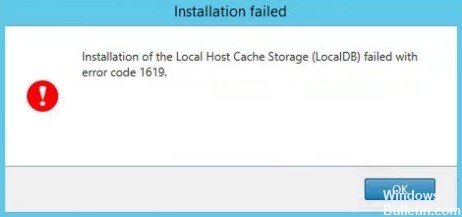How to Resolve Error 0x80000003 in Windows 10 Computer
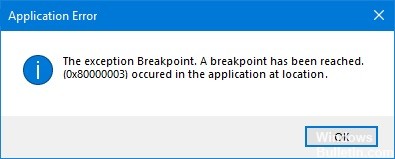
Windows 10 has an almost endless supply of errors. You’d think you’ve seen it all, until you’re surprised by another weird error message. One horrible problem that has been around for a long time and is preventing users from opening executable files is the following error message:
“Exception breakpoint. Breakpoint reached. (0x80000003) occurred in the application at this location.”
You have probably already seen this. It means that you can’t open the file. But don’t worry, this error should be a thing of the past once you apply the fixes in this article.