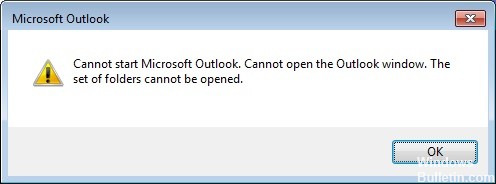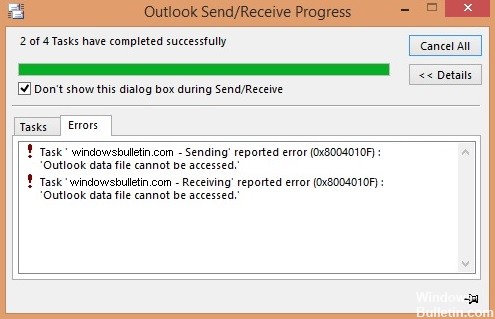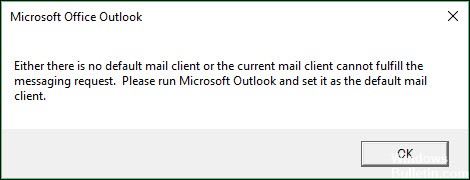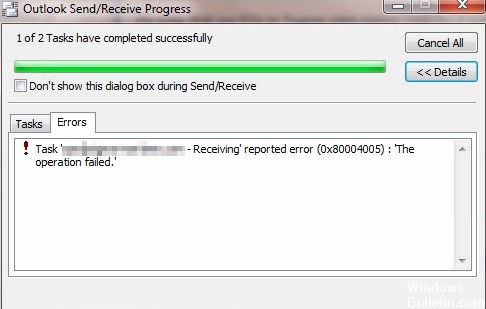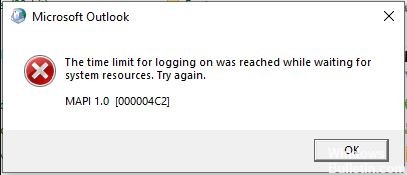How to Troubleshoot ‘Operating System is Not Presently Configured to Run this Application’ on Windows 10
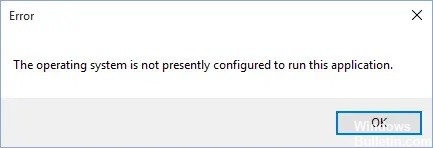
If you recently upgraded and are trying to create a new user profile for Microsoft Office, you may get an error message “The operating system is not configured to run this application” when trying to access Microsoft Office and its applications.
Without wasting any time, let’s see how you can fix this error by following these troubleshooting steps.
What causes this error?

- A corrupted file registry is the most common cause of the “The operating system is not currently configured to run this application” error message.
- This is apparently caused by some Microsoft Office updates released in early September 2020.
How to resolve this error?
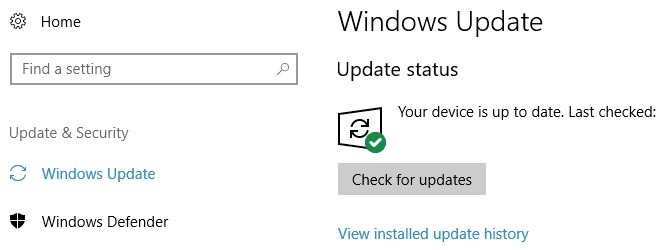
Launch the Windows update