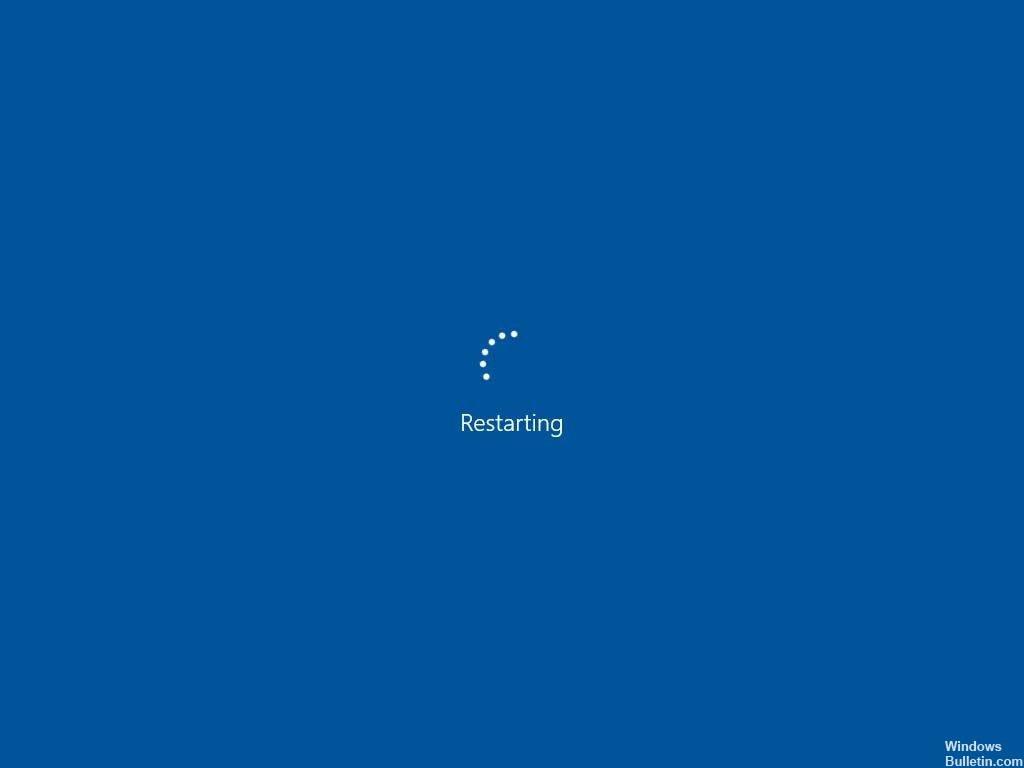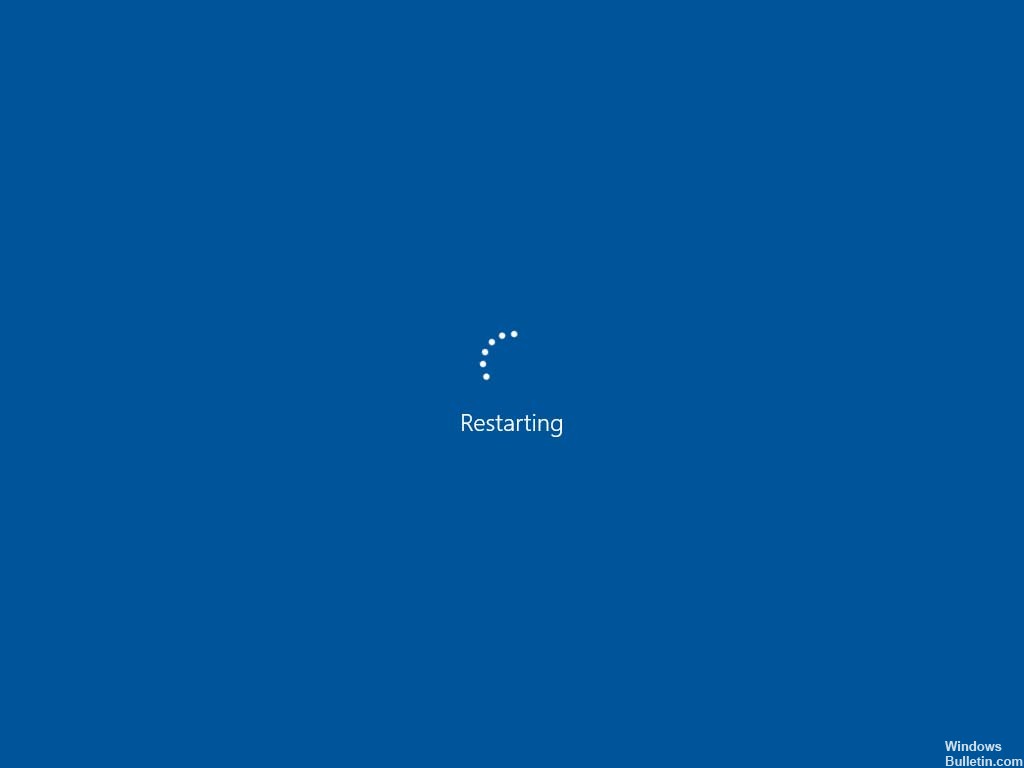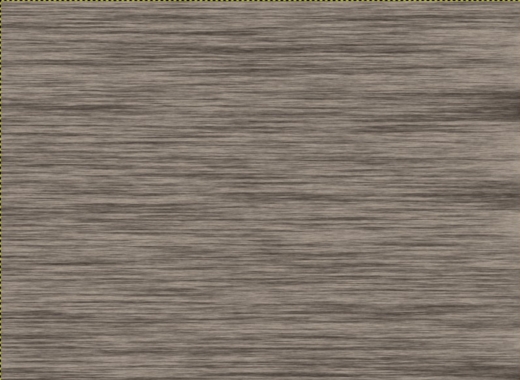Zotero software cannot be installed? Fix Installation Issues Easily
Zotero is a powerful tool for researchers, offering an easy way to store, manage, and cite research materials. However, users sometimes face challenges during the installation process on various operating systems. This guide provides solutions to common installation issues for Mac, Windows, Linux, and Chromebook users, along with troubleshooting tips and recommendations for ensuring a smooth Zotero setup.

Installation Instructions
For Mac Users: The typical installation involves dragging Zotero to the Applications folder. If issues arise, ensure you have the necessary permissions to install applications on your device.